
Publisher:
Bonnie King
CONTACT:
Newsroom@Salem-news.com
Advertising:
Adsales@Salem-news.com

~Truth~
~Justice~
~Peace~
TJP
Oct-11-2006 20:12

 TweetFollow @OregonNews
TweetFollow @OregonNews
Salem Police Department Fraud Tip of The Week: Stolen Business Computer - What Should I Do?
By: Salem Police Detective Paul HenningerHistorically, business burglars have targeted items that could be put to personal use, sold or traded for drugs.
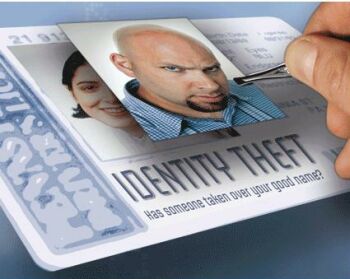 Courtesy: USPS |
(SALEM) - Two weeks ago, seven computers were stolen from another government agency in Salem.
The agency manages a state program affecting about 4,500 high school students in three counties: Yamhill, Polk and Marion. The office was not protected by an alarm system. The stolen computers had security features activated, so any information on the computers should not be viewable to common identity thieves.
The agency has an off-site secured server that stores the type of personal information sought by identity thieves. The thieves will not have access to the server using the stolen computers.
The agency will be viewing information uploaded from the server to each computer to see if any student data was on any of the computers at the time of the theft. Any affected student will receive a letter in the mail.
Because of the profitability of Identity Theft, many of today’s burglars are also looking for paper files and data storage devices, such as computers and PDA’s. The personal information inside the computer can be a lot more valuable to the thief than the computer itself.
Businesses and government agencies need to have, and enforce, strict security protocols for handling, storing and disposal of personal information regarding their employees and clients. Site security, locks and alarms are just a start. Files with personal information should be locked. All computers should be password-protected.
Ideally, the computers should be password-protected and have encrypted software for maximum protection of information.
For further information about computer and storage device security, read my weekly fraud tip entitled “Traveling Safely With Computers or PDA's.” *
What do I do if I am notified my personal information was in a stolen business computer?
TIPS:
-Don’t Panic
-Make an Inquiry. Ask the business or agency what type of personal information was in the stolen computer:
-Date of birth - Yes, you can be come a victim of Identity Theft if thieves get your name and date of birth.
-Social Security number - This is much worse. If a thief can access the computer, you are toast.
Consider yourself a victim of identity theft if the computer is not properly safeguarded.
-Computer Safeguards. Ask if the computer was password-protected. Password protection will prevent most thieves from viewing data on the computer.
-Ask if the computer was encrypted. Password protection with encryption will protect the data from even a computer savvy thief.
-Ask if they are going to provide a free credit monitoring service.
As a side note, ask whether the business releases “directory information” to others. Is your date of birth part of their directory information that they give out to others without your specific permission? If so, request your information be removed from their directory.
Decide a course of action to protect yourself or your child from Identity Theft.
1. At a minimum, monitor your credit reports. Everyone can get a free credit report from each credit bureau once a year. Federal law requires this.
Parents of children can also get a free credit report each year on their children. If you want to order free credit reports for yourself or your child contact the three credit bureaus. This can be done online, using the credit bureaus official website at www.annualcreditreport.com. Caution: This is the only FTC-approved website for a free credit report.
2. Report the incident. If you are not satisfied with the computer safeguards of the business, or you discover your personal information is being used, report the incident to your local police department, the Federal Trade Commission (FTC) and the three credit bureaus. It is important to place a fraud alert on your credit history.
For a complete explanation of this reporting process, refer to my fraud tip of the week entitled “What Do I Do If My Identity Is Stolen?” *
3. Consider using a credit monitoring service, for a fee. These businesses can assist you in repairing your credit and monitoring your credit history for you.
* The mentioned fraud tips, as well as other fraud tips, can be found on the Salem Police Department’s website at www.cityofsalem.net/departments/police.
Articles for October 10, 2006 | Articles for October 11, 2006 | Articles for October 12, 2006
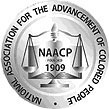
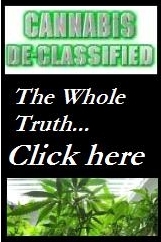


Salem-News.com:

Terms of Service | Privacy Policy
All comments and messages are approved by people and self promotional links or unacceptable comments are denied.
Henry Ruark October 12, 2006 6:48 pm (Pacific time)
Joel: Nice contribution --proves up the value of friendly dialog. You have the makings of solid article for any magazine...working on so doing ?
Joel Walker October 12, 2006 9:06 am (Pacific time)
A few more hints, at the consumer level: When asked for personal information, you should take it upon yourself to evaluate whether and what you should divulge – in whose interest is it that all the blanks be filled in on any particular form, or that they contain true information. Most paper forms request so much information only because the form designer didn’t want to leave blank space – how many people REALLY NEED your driver’s license number, your prior addresses, your whatever-else-they-ask-for? Please pardon some of the characterizations I’m about to use – this issue evokes strong feelings. Consider the clerk at the video store where they only need your home phone in order to rent a movie: insist on showing them a card with your phone number on it and insist that they NOT read it back to you – Your goal is to take a movie home for a couple of days, not to have every loser near the counter hear your phone number and then be able to observe what car you get into. When filling out their application form, DO NOT provide your Social Security Account Number – the video store isn’t figuring your payroll, paying you a benefit when you retire; they are not your bank or your employer, nor do they represent the Social Security Agency. They do not need your SSN – they need nine digits. Give them nine digits. Consider the “customer loyalty reward” card you use at your favorite merchants: Your goal is to get discounts and maybe coupons and their goal is to get your business. You DO NOT need any merchant compiling a list of what you buy at which store at what time of day for who-knows-who to data-mine later. When filling out the forms for these cards, check carefully to see what information is actually required and, if possible, lie. That’s right – lie. Not only does Safeway, for instance, NOT need your home phone and address; YOU don’t need for them to have it. Talk to the store manager if you have time and tell them you DO NOT want their clerks speaking your name out loud when they hand over your receipt – you DO NOT need your name called out to every other loser in line at the checkout for them to associate you with your purchases and then see what car you get into. Consider online forms that you fill out for access to “free” web-based services: What they are really after is enough demographic information to be able to market their site to advertisers – they’re “giving” you access to something in exchange for “delivering your eyeballs” to advertisers who will pay to put up their ads when you browse their site. Consider separate email accounts for separate purposes: One email address for regular email, another for signing up with chat services and another for signing up with web sites for access. And, when you sign up for a free web-based email account and have to give a valid pre-existing email address, log on to the new account as soon as possible and change your profile to reflect some other original address – once the so-called free service emails your initial access information to the pre-existing account that you specify, they don’t need it anymore. Consider using an anonymizing service to obscure or block your Internet Protocol address – the unique number that identifies your computer to every server it connects with on the internet. Such services are perfectly allowable as long as you aren’t concealing your actual location in order to commit a crime. And, be assured, most providers of such services will cave in a New York minute if presented with a legitimate subpoena requesting such data. Learn enough about the operating system and browser that your computer uses to be able to clear out the accumulated information that results from web browsing and email traffic. And then clear it out periodically. Consider using different browsers for different purposes – Microsoft’s Internet Explorer is NOT be be-all and end-all of internet browsing. The bottom line is: It’s your privacy and it’s your information – and it’s up to you to guard it. Privacy policies generally provide only a means of notifying you that, if your information is mishandled – it’s not their fault and, hey- you signed the acknowledgement form
Henry Ruark October 12, 2006 6:34 am (Pacific time)
Most persons do not understand that a solid state-level digital operation for learning media and school connections could use same basic technologies for this purpose and others...single system so set up can do wonders with only sub-systems required for more. What do we do when every child older than 5 has wrist-tie unit for WorldWideWeb and can run same better than Dad !!
[Return to Top]©2026 Salem-News.com. All opinions expressed in this article are those of the author and do not necessarily reflect those of Salem-News.com.